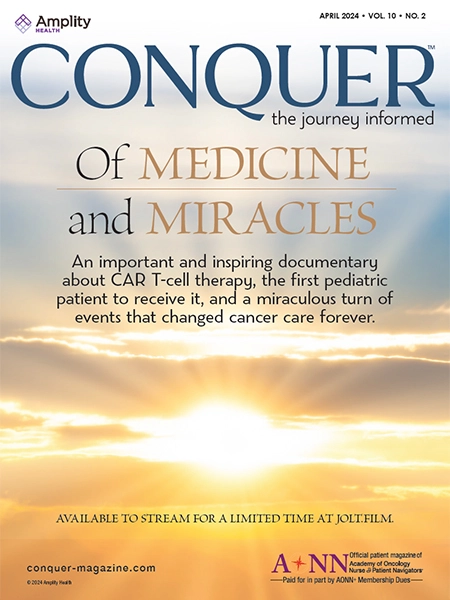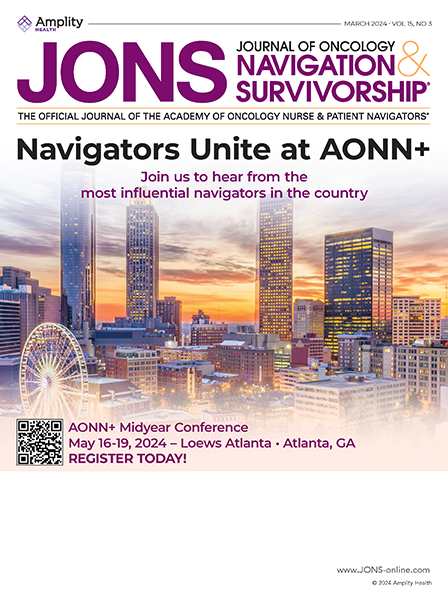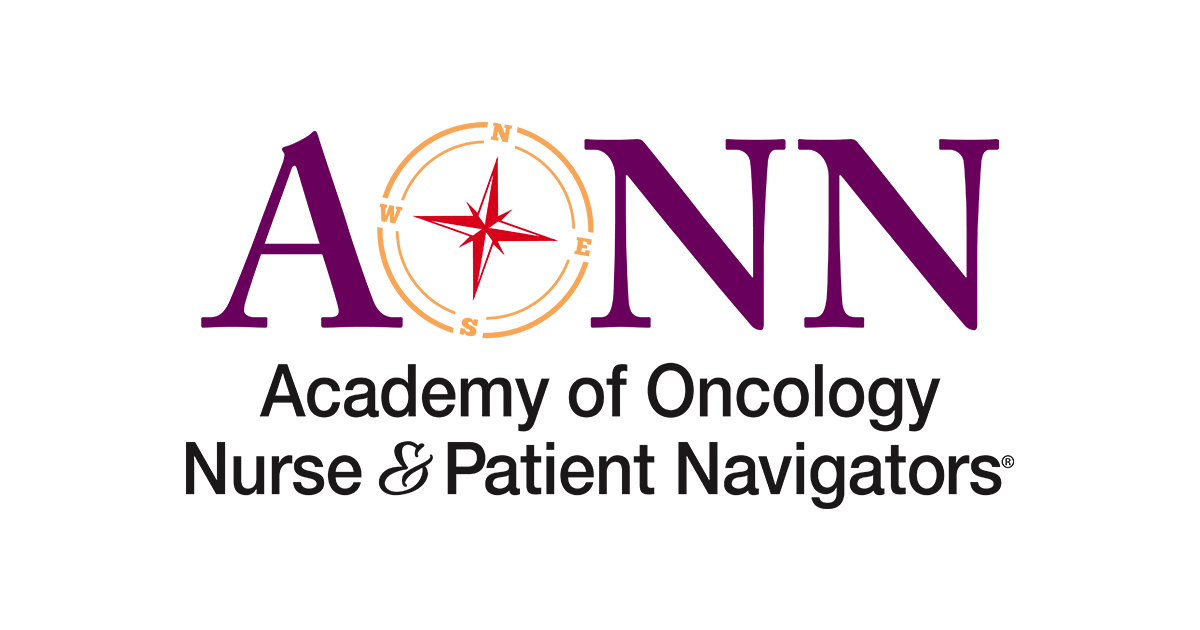 Frequently Asked Questions (FAQ)
Frequently Asked Questions (FAQ)
Website Support
- Click on the Login button at the top right corner of the website
- Click on the Lost Username or Password? link
- Enter the email address that is associated with your membership account
- Click on the Send Information button
You will recieve an email that contains more information. If you don’t see the email in your inbox, please check your junk and spam folders or contact us.
(Not applicable to courses completed before 4/23/17.)
- Log into your membership account
- Hover your mouse over the Profile tab at the top right corner of the website
- Click on the CME/CE Records link
- In the Certificate column, you will see download buttons next to each course that you have passed. Click on the Download button to save the certificate to your computer
- Go to the Member Database
- Enter your City, State, or Zip Code
- Select a Primary Specialty (Optional)
- Click on the Search Directory button
- Click on the map markers to view contact information for AONN+ members in your area
Note: If you’d like to remove yourself from the Member Database, go to your Member Profile and uncheck the box labelled Include me in the AONN+ member database.
Please visit Job Postings. After your information is received and reviewed, you will receive an invoice from an AONN+ representative. Once paid, your posting will be featured on the website for 30 days for members to view.
The rate for a job posting is $750 ($250 for nonprofit organizations).
Submitting an abstract is your opportunity to share your EVIDENCE-BASED navigation research studies, quality improvement projects, and best practices utilizing pre- and post-data elements to enhance your program with your navigation and survivorship care colleagues!
All submissions will be peer-reviewed and the author(s) will be notified of acceptance for poster display and/or presentation at the 2023 Annual Conference. Submissions should include 5 sections: Background, Objectives, Methods, Results, and Conclusions.
You can report broken links using this form.
Membership
A one-year membership is $150.
A two-year membership is $200.
Once your conference registration is processed, you should receive a confirmation email. This email will contain a discount code that you can use to unlock your free year of membership.
To redeem your free 1-year membership, please complete the following steps.
- Log into your account
- Go to this page: www.aonnonline.org/membership
- Enter the discount code that was provided to you in your registration confirmation email
- Click Apply Code
- Select 1-Year Membership
- Click Begin Membership
You should then see the additional year added to your account in the Membership Plans section.
- Log into your existing membership account
- Click on the Profile tab in the navigation bar
- Click on Add Membership Plan
- Select a membership plan
- Click on the PayPal button
- Fill out and submit the payment form
The membership plan will be added to your account once your payment is successfully processed.
Your code will add 365 days to your existing membership.
Conference Registration
Our Midyear Conference and Annual Conference dates and locations are displayed on the main Conferences page.
We hope to see you at one of our events!
Our prices for the 2023 Annual Conference are below:
- Early Access Registration for an AONN+ member: $250 (ends August 15, 2023)
- Early Access Registration for a nonmember: $375 (ends August 15, 2023)
- Full Price Registration for an AONN+ member: $350
- Full Price Registration for a nonmember: $475
Your discount is automatically applied during conference registration.
Yes, AONN+ accepts checks. Please visit our registration page here, where you can input all of your information to register. When prompted for payment, select the “Pay by Check” option.
Please remit your payment to this address:Academy of Oncology Nurse & Patient Navigators
PO Box 563
Cranbury, NJ 08512
Once the check is received, you will receive a confirmation.
Yes, please email
No. There is an additional $150 fee for certification that is separate from your conference registration fee. You must apply and pay the exam fee separately. Please note that discount codes do not apply to certification.
AONN+ leadership is evaluating alternatives to provide certification opportunities.
Members and nonmembers will receive a free 1-year membership to AONN+ upon registering for the conference. Please look for your confirmation email, which will contain your code for redeeming your free membership.
Exhibitors, sponsors, and industry attendees are not eligible for the free 1-year membership.
Once your conference registration is processed, you should receive a confirmation email. This email will contain a discount code that you can use to unlock your free year of membership.
To redeem your free 1-year membership, please complete the following steps.
- Log into your account
- Go to this page: www.aonnonline.org/membership/renew
- Enter the discount code that was provided to you in your registration confirmation email
- Click Apply Code
- Select 1-Year Membership
- Click Begin Membership
You should then see the additional year added to your account in the Membership Plans section.
Community
Click here to view the guidelines on launching and maintaining a successful local navigator network.
Click here to find a local navigator network near you and to view the full list of existing local navigator networks.
- Nurse Navigator: A clinically trained individual responsible for the identification and removal of barriers to timely and appropriate cancer treatment. They guide the patient through the cancer care continuum from diagnosis through survivorship. More specifically, the nurse navigator acts as a central point of contact for a patient and coordinates all components involved in cancer care including surgical, medical, and radiation oncologists; social workers; patient education; community support; financial and insurance assistance; and others. This person has a clinical background and is a critical member of the multidisciplinary cancer team.
Patient Navigator: An individual who does not have or use clinical training to provide individualized assistance to patients and families affected by cancer to improve access to health care services. A patient navigator may work within the healthcare system at point of screening, diagnosis, treatment or survivorship or across the cancer care spectrum or outside the health care system at a community-based organization or as a freelance patient navigator. The patient navigator, unlike a “lay” navigator, is a paid professional and serves as a broker between the patient and the health care system. The patient navigator is a primary point of contact for the patient and works with other members of the care team to coordinate care for the patient. This critical person on the multidisciplinary team provides an important perspective on the logistical, structural, and social needs of the patient, as well as cultural considerations, patient values and care preferences.
In general, a patient navigator provides assistance with identifying challenges to cancer care, identifying potential solutions with patients and families, identifying financial assistance to address patient needs, helping patients identify priority questions about their care, helping patients use time effectively with clinical providers and working with social work and nurse navigator colleagues to provide psychosocial and community support. A social worker or nurse may perform the role of a patient navigator, but, in this instance, they should discuss their scope of practice with their supervisor to ensure they perform duties within their hired role as opposed to within their clinical training.
No, AONN+ membership is open to all those who are involved in patient navigation and survivorship, including nurses, social workers, nonclicnical navigators, case managers, administrators, physicians, researchers, and others.
As with many things that are new and exciting, navigation is an area where many organizations have an interest in engaging and guiding the future of the profession and the role of the navigator. Organizations with a navigation focus take many forms and are approaching this profession from multiple points of view. Additionally, they have different goals and resources for supporting this community. Some examples of other organizations with an interest in the navigation profession include the following:
- American Cancer Society (ACS)
- American College of Oncology Administrators (ACOA)
- American College of Surgeons (ACoS)
- Association of Community Cancer Centers (ACCC)
- Association of Oncology Social Workers (AOSW)
- LIVESTRONG
- National Coalition of Oncology Nurse Navigators (NCONN)
- National Consortium of Breast Centers (NCBC)
- NCI Community Cancer Centers Program (NCCCP)
- Oncology Nursing Society (ONS)
The resources provided by these organizations vary greatly and can be very valuable depending on your needs. The ways in which AONN+ differs can be summarized in 3 key points.
- AONN+ was founded and is led by a group of experts in this relatively new profession. Their goal and the goal of the organization is first and foremost to strive to support the navigator community to improve patient care.
- AONN+ is dedicated to evidence-based practice and guidelines for all navigators, whether they be nurses, social workers, or lay professionals. To this end, AONN+ is committed to furthering the profession through collaborative research and produces the only peer-reviewed journal on navigation and survivorship, the Journal of Oncology Navigation & Survivorship®.
- AONN+ has established a foundation for the purpose of accrediting continuing education activities for the navigator community. This is unlike any other organization listed, since the academy's sole focus is the navigator community, including nurses, social workers, nonclinical professionals, administrators, and others.
How to "Like" AONN+:
- Log in or create a new account on the Facebook home page: https://facebook.com
- Type “AONN+” into the search box on the top left-hand side. AONN+’s profile will pop up.
- Click on the
 button to follow AONN+.
button to follow AONN+.
How to share posts and interact with AONN+:
- If you would like to share a post with your Facebook friends, click on the
 button, and your message will be posted to your social media page.
button, and your message will be posted to your social media page. - You can also click on the
 button to show that you like a post, or the
button to show that you like a post, or the  button to leave a comment or start a conversation about the post.
button to leave a comment or start a conversation about the post.
How to Join the AONN+ Private Facebook Group:
- Log in or create a new account on the Facebook home page: https://facebook.com
- Visit the official AONN+ Facebook page (and Like it, if you haven’t yet)
- Click on Groups on the left-hand side below the AONN+ Facebook Page profile photo

- Click Join Group, and wait for approval to start posting and engaging with member posts!

How to post and interact with AONN+ Facebook group members:
- If you would like to start a conversation within the group, simply type in your post on the “wall” and click “Post”

- If you would like to react to a post by another group member, you can click on the
 button to show that you like a post, or the
button to show that you like a post, or the  button to leave a comment or start a conversation about the post
button to leave a comment or start a conversation about the post
![]() Find AONN+ on X (formerly Twitter)
Find AONN+ on X (formerly Twitter)
How to "Follow" AONN+:
- Log into your X account
- Type “AONN+” into the search box on the top right-hand side. AONN+’s profile will pop up.
- Click on the
 button to follow AONN+.
button to follow AONN+.
How to Share and Interact with AONN+:
- If you would like to share a post with your Twitter followers, click on the
 icon. You can choose to write a personalized message by clicking "quote tweet" or simply click on the "retweet" button to share it with your followers.
icon. You can choose to write a personalized message by clicking "quote tweet" or simply click on the "retweet" button to share it with your followers. - You can also click on the
 button to show that you like a post, or the
button to show that you like a post, or the  button to leave a comment or start a conversation about the post.
button to leave a comment or start a conversation about the post.
Find AONN+ on LinkedIn
How to "Follow" AONN+:
- Log into your LinkedIn account
- Type “AONN+” into the search box on the top left-hand side. AONN+’s profile will pop up.
- Click on the
 button to connect with AONN+.
button to connect with AONN+.
How to Share and Interact with AONN+:
- If you would like to share a LinkedIn post, click on the
 button, and it will instantly post the message to your social media page.
button, and it will instantly post the message to your social media page. - You can also click on the
 button to show that you like a post, or the
button to show that you like a post, or the  button to leave a comment or start a conversation about the post.
button to leave a comment or start a conversation about the post.
How to "Like" Conquer:
- Log in or create a new account on the Facebook home page: www.facebook.com
- Type “Conquer the journey informed” into the search box on the top left-hand side. The Conquer Facebook page will appear in results under Pages
- Click on the
 button to follow Conquer.
button to follow Conquer.
How to Share and Interact with Conquer:
- If you would like to share a post with your Facebook friends, click on the
 button, and your message will be posted to your social media page.
button, and your message will be posted to your social media page. - You can also click on the
 button to show that you like a post, or the
button to show that you like a post, or the  button to leave a comment or start a conversation about the post.
button to leave a comment or start a conversation about the post.
How to "Follow" Conquer:
- Log into your X account or create a new account
- Type “Conquer: the journey informed” into the search box on the top right-hand side. Filter the search results by selecting People, and the Conquer profile will appear in the list of accounts

- Click on the
 button to follow Conquer.
button to follow Conquer.
How to Share Posts and Interact with Conquer:
- If you would like to share a post with your followers, click on the
 icon. You can choose to write a personalized message by clicking "quote tweet" or simply click on the "retweet" button to share it with your followers.
icon. You can choose to write a personalized message by clicking "quote tweet" or simply click on the "retweet" button to share it with your followers. - You can also click on the
 button to show that you like a post, or the
button to show that you like a post, or the  button to leave a comment or start a conversation about the post.
button to leave a comment or start a conversation about the post.
Find Conquer on LinkedIn
How to "Follow" Conquer:
- Log into your LinkedIn account or create a new account
- Type “Conquer the journey informed” into the search box on the top left-hand side.
- The Conquer Company Page will appear.
- Click on the
 button to connect with Conquer.
button to connect with Conquer.
How to Share Posts and Interact with Conquer:
- If you would like to share a LinkedIn post, click on the
 button, and it will instantly post the message to your social media page.
button, and it will instantly post the message to your social media page. - You can also click on the
 button to show that you like a post, or the
button to show that you like a post, or the  button to leave a comment or start a conversation about the post.
button to leave a comment or start a conversation about the post.
Find Conquer on Instagram
How to "Follow" Conquer:
- Log into your Instagram account or create a new account
- Type “Conquer the journey informed” into the search box on the top of the page. The Conquer profile will appear. .
- Click on the
 button to connect with Conquer.
button to connect with Conquer.
How to Share Posts and Interact with Conquer:
- If you would like to share an Instagram post or “story,” click on the
 button, and you will be prompted to write a message and search for profiles of those with whom you want to share the post
button, and you will be prompted to write a message and search for profiles of those with whom you want to share the post - You can also click on the
 button to show that you like a post, or the
button to show that you like a post, or the  button to leave a comment or start a conversation about the post
button to leave a comment or start a conversation about the post
Find Conquer on YouTube
How to subscribe to the Conquer YouTube channel:
- Log in or create a new Gmail account on the home page: www.gmail.com
- Visit the YouTube home page: www.youtube.com
- Type “Conquer the journey informed” into the search box on the top of the page. The Conquer channel will appear in the search results
- Click on the
 button to connect with Conquer
button to connect with Conquer
How to Share and Interact with CONQUER:
- If you would like to share a YouTube video, click on the
 button and select the social network to which you want the video posted. You may also click
button and select the social network to which you want the video posted. You may also click  to grab the generated YouTube link and manually paste it in your e-mail or social network account
to grab the generated YouTube link and manually paste it in your e-mail or social network account
- You can also click on the
 button to show that you like a video, or click “Add a public comment” to leave a comment. You must be logged in to like or comment on a video
button to show that you like a video, or click “Add a public comment” to leave a comment. You must be logged in to like or comment on a video
Thank You to Our Corporate Sponsors and Alliance Partners!
-

Major Corporate Sponsor
-

Patron Corporate Sponsor
-

Patron Corporate Sponsor
-

Patron Corporate Sponsor
-

Industry Relations
Council Member -

Industry Relations
Council Member -

Industry Relations
Council Member -

National Alliance Partner
-

National Alliance Partner
-

National Alliance Partner
-

National Alliance Partner
Privacy Notice | Terms of Use
© 2009- DBA AONN+ Academy of Oncology Nurse & Patient Navigators® | PO Box 563, Cranbury, NJ 08512 |
AONN+ DBA AONN+ is a 501(c)(6) organization under federal tax guidelines. AONN+ Foundation for Learning, Inc. a 501(c)(3) organization under federal tax guidelines.
AONN+ Advantage, LLC, a wholly owned subsidiary of AONN+.